Mitzvah Montage to Mark Your Kids’ Jewish Adulthood
Are your children about to reach the age of Jewish adulthood? If so, you're probably already aware of the importance of celebrating this milestone. One way to do this is by creating a Bar or Bat Mitzvah montage. You can document the young person's journey to becoming an adult and share such a memorable gift with friends and family at the celebration.
There are services that offer creating these montages for you, but the true magic lies in crafting them yourself, with love. So in this article, we’ll give you some general tips and a step-by-step tutorial on how to make a Mitzvah montage to help you get started right away. You’ll also find the best songs and wishes to add in your Mitzvah montage, as well as what program to use.
Take a look at a nice example of a Mitzvah slideshow below and see how you can create one:

Want to do something similar, but not sure where to start? First of all, you need to get a slideshow making program. For instance, we've used SmartSHOW 3D to create the montage for the video. This easy-to-use software comes with 700+ design templates for various occasions and a built-in library of over 200 music tracks for every taste and mood.
If you’re ready to test SmartSHOW 3D with your own photos, click the button below to get the free trial version of one of the best software for Bar Mitzvah montage.
Now that you've got the program, it's time to discover some tips and tricks to make your own Mitzvah montage look its best. So, let’s kick things off!
Bat and Bar Mitzvah Montage - 5 Tips to Make It Great
To make sure you build your slideshow just right, follow these simple tips:
- Pick the right photos - Gather a variety of photos that showcase the Bat or Bar Mitzvah's journey from childhood to adolescence. Include family photos, school pictures, and special moments from their life.
- Structure the slides - Best way to organize a Bat Mitzvah montage is in a logical and engaging manner. Arrange the pictures chronologically or by themes such as hobbies, community involvement, etc. This will help tell a cohesive story and keep viewers engaged.
- Add the right music - Choose appropriate music to accompany the Bat/Bar Mitzvah slideshow. This could include traditional Hebrew songs, popular music, or songs that hold special meaning for the celebrant.
- Incorporate personal messages - Include quotes, well wishes, and personal messages from family and friends to add a heartfelt touch to the Bar/Bat Mitzvah video montage.
- Keep it concise - While it's important to include a variety of photos, be mindful of the length of the slideshow. Aim to keep it around 5-10 minutes to maintain the audience's attention.
Now that you know some helpful tips and have the software downloaded, it's time to make a slideshow for Bat or Bar Mitzvah in five simple steps.
How to Make a Bar or Bat Mitzvah Montage in a Jiff
Below, you will find a step-by-step guide that will walk you through the entire creative process in an easy-to-follow manner:
Step 1. Launch SmartSHOW 3D
Download and open Bar Mitzvah montage software on your Windows 10, 11, 8, 7. Select Blank Project to build a slideshow from scratch. You can also use the Slideshow in 5 Minutes feature to build it easily with ready-made templates.
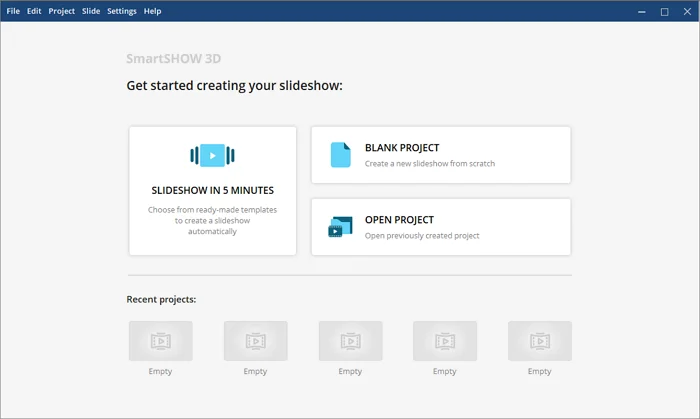
Step 2. Add Photos You’ve Gathered
Fill the slides with photos and videos of the person celebrating the Bar or Bat Mitzvah. You can simply drag and drop the images onto the timeline or import them using the Add to Slideshow button. If you want to diversify your pictures and add some themed Bar Mitzvah images, check out stock websites like iStock, Shutterstock, Getty Images, etc.

Step 3. Jazz Up Your Video with Some Music
Next, add the perfect soundtrack to your project. Simply choose one from a built-in library of more than 200 music tracks or load your own by clicking the Add Music From File button. You can also record a voiceover to share greetings or make funny comments.
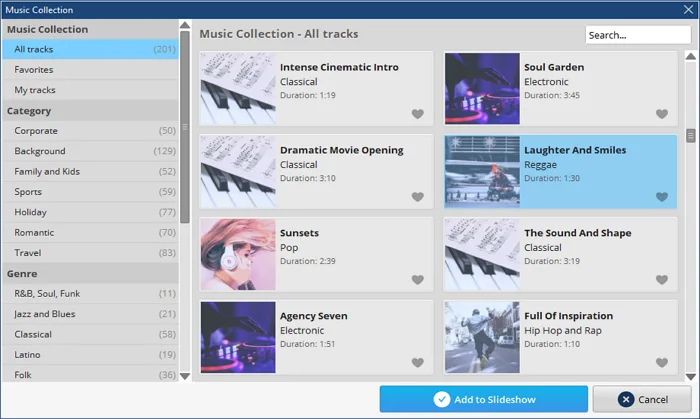
Step 4. Add Text and Effects to Your Montage
Next, add some good wishes and congratulations to your Mitzvah slideshow. Just hit the Edit Slide button and choose Add Layer. You can select a text style, change its position and size, adjust the color, etc. When you're done, click Save. For a more enjoyable viewing experience, you can also add transitions between slides - explore the collection of over 200 options in the Transitions tab.

Step 5. Save Your Mitzvah Slideshow
Preview your slideshow before saving it. Once you’re satisfied, click the Create Video button to download your montage in one of more than 30 available output options. Save in popular MP4 or AVI formats, optimize for uploading to YouTube, burn to DVD, etc.

Bar or Bat Mitzvah Montage Ideas
If you want to pick a specific theme for your slideshow, here are a few Bar & Bat Mitzvah video montage ideas to consider:
- "Growing Up" Montage - Start with baby pictures and gradually transition through the years, showcasing the milestones and growth of the celebrant. Include photos from school events, trips, and family gatherings to capture the essence of their journey to this significant moment.
- "Achievements" - Highlight the accomplishments of the Bar or Bat Mitzvah celebrant in various areas of their life. Include photos or videos of academic achievements, sports victories, artistic creations, and other significant milestones they have reached. This montage will celebrate their hard work, dedication, and the pride they have brought to their family.
- "Hobbies and Interests" - Showcase the hobbies, passions, and interests of the celebrant. Include photos or videos of them engaging in activities such as sports, music, art, dance, or any other hobbies they enjoy. This montage will reflect their unique personality and talents.
- "Charitable Acts" - If the Bar or Bat Mitzvah celebrant has been involved in charitable acts or community service, create a montage that highlights these endeavors. Include pictures or videos of them volunteering at local organizations, engaging in community service projects, or participating in acts of kindness, showcasing the impact they've made on others.
- "Memories with Loved Ones" - Compile photos and videos of the Bar or Bat Mitzvah celebrant with their grandparents, siblings, cousins, and other relatives. This montage can capture the special moments and connections shared with family members over the years, emphasizing the importance of family bonds.
Mitzvah Montage Quotes & Wishes
Add heartfelt text captions to your slideshow. If you struggle to come up with the right words, here are a few examples to choose from:
- Congratulations! May your Bat Mitzvah be filled with love, laughter, and incredible memories.
- A Bar Mitzvah is more than just a party. It's an important step in your faith and a great accomplishment. Mazel tov!
- What a joy it is to welcome a young adult like you into our community of faith.
- Love, blessings, and best wishes to you, Bat Mitzvah!
- May the wisdom you've learned while studying for your Bar Mitzvah guide you throughout your days.
Haven't found the perfect words yet? Check out this list of top Bat & Bar Mitzvah wishes to pick the ideal ones for your video montage.
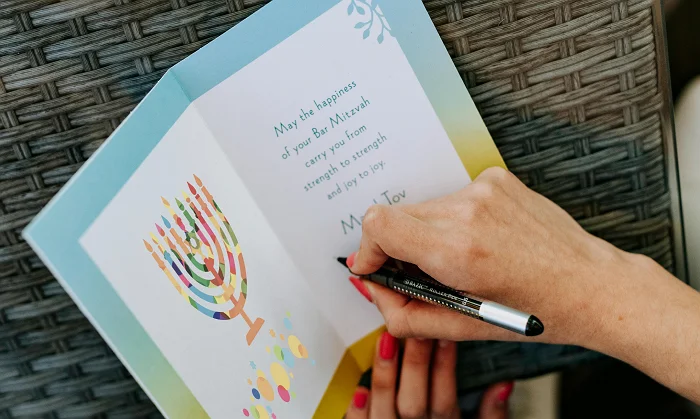
Bar & Bat Mitzvah Montage Songs
Not sure what music to add? Come up with a specific song that brings back warm memories or just fits the party mood. If you are short on ideas, just pick one from the list below:
- “Celebrate” by Pitbull
- “Don’t Stop Me Now” by Queen
- “Never Grow Up” by Taylor Swift
- “Wake Me Up” by Avicii
- “A Million Dreams” from The Greatest Showman
- “Wind Beneath My Wings” by Bette Midler
- “Happy” by Pharrell Williams
- “What a Wonderful World” by Louis Armstrong
Сheck out the list of the top 25 Bar Mitzvah montage songs if you don't find a perfect match among these music selections.
Now that you know how to make a slideshow for Bar or Bat Mitzvah, you can craft a heartfelt and meaningful gift for a young adult entering Jewish adulthood. We've also walked you through the process using a beginner-friendly program for your PC. With tips, ideas, and song lists, you're ready to go - just launch the software and enjoy the creative process.
Download SmartSHOW 3D now!




