How to Make a Happy Birthday Video

Tired of standard ways to wish someone a happy birthday? Good news then! There is an easy and standout way you might like - creating a slideshow video that features the celebrant. You can easily make a stunning birthday video even with zero experience. All you need is a beginner-friendly movie maker, such as SmartSHOW 3D!
Below, you’ll find out how you can create a stunning video step by step. As a bonus, we'll share 5 creative slideshow ideas, so you can make an unforgettable gift for your friend or family member. Let’s get started right now!

How to Make a Birthday Video in a Minute
Read on to learn how you can edit a cool slideshow like this. We’ll walk you through the process using an automatic birthday video maker - SmartSHOW 3D. Just follow these quick steps to make a one-of-a-kind video on your own:
Step 1. Open SmartSHOW 3D
Run the software on your computer and pick the desired mode. Choose Blank Project to make a project from scratch or Slideshow in 5 Minutes to use a video template. You’ll find templates for birthdays and other kinds of celebrations, whether it's for your parents, best friend, or colleague.
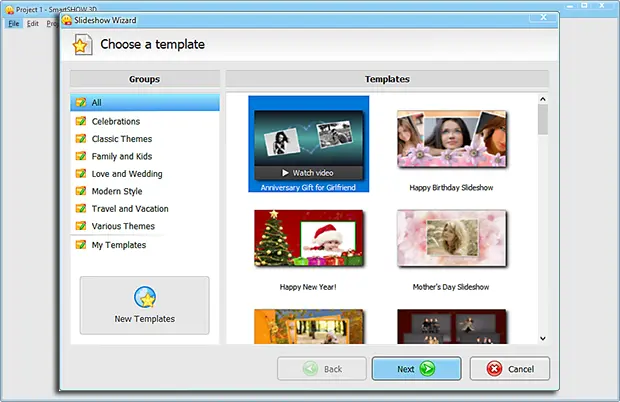
Step 2. Load Your Photos and Video Clips
For your slideshow, you can select photographs that depict the birthday person and meaningful events of their life. If you are short on photos, you may fill in blank slides with some stock happy birthday pictures from the Internet. They’ll take your video to a whole new level.
When you import your pictures and video clips, you can keep the order as it is. But it’s better to change the order to create a beautiful flow of memories. In SmartSHOW 3D, you can also organize photos into collages to make your video look solid.

Try adding some animated happy birthday images to make your video more engaging. But don’t go over the top, as they may give your video a cluttered feel.
Step 3. Add Heartwarming Congratulations
Next, personalize the birthday video with text captions. For example, add some funny quotes or gather happy birthday wishes from the person’s relatives. Select a funky text style and customize it to your liking: change the size and color, make the caption move using animation, and so on.
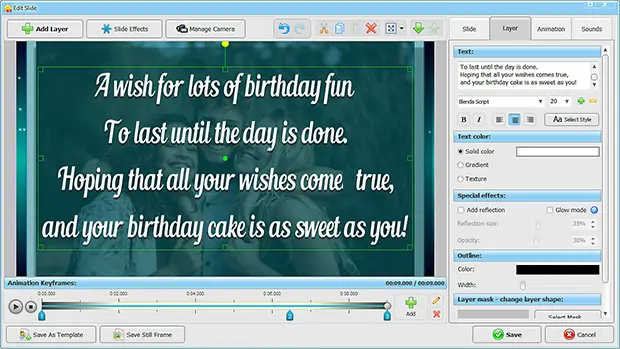
Step 4. Funk Up Your Video With Music
In this birthday video maker, you’ll find a built-in music collection with 200+ audio tracks. To set the right tone, it’s better to select happy birthday music that not only creates the festive mood but also reflects the personality of the birthday person. By the way, SmartSHOW 3D has a handy feature that automatically syncs the music with the slides.
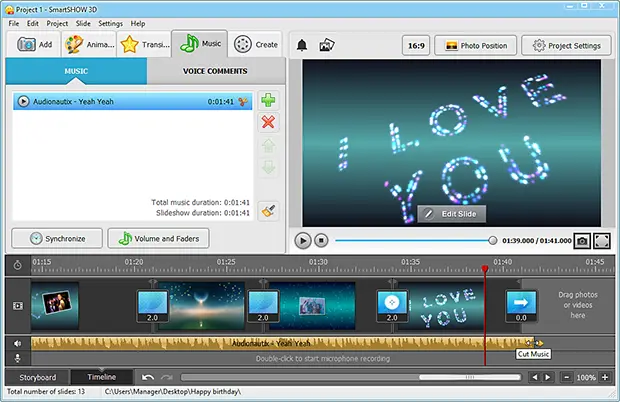
Step 5. Create Your Happy Birthday Video
Open the Create tab and select the file format for the birthday video. For example, the program allows you to export it as a video for YouTube or copy it to USB and view your slideshow at the upcoming party. You can also save it as a mobile video to make it compatible with your device.
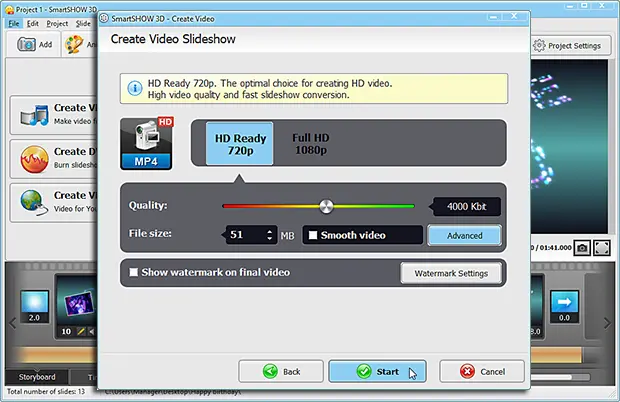
As you can see, preparing a birthday gift doesn’t have to feel like a chore. In programs like SmartSHOW 3D, the process is not only easy but also enjoyable. So, get the handy tool and have some fun making a happy birthday slideshow.
Ready-to-Go Templates for a Happy Birthday Video
Are you extremely short on time? Then this automatic slideshow maker might be your lifesaver. Take a look at these 4 ready-to-use birthday templates. They’ll help you make a video card right on the fly:


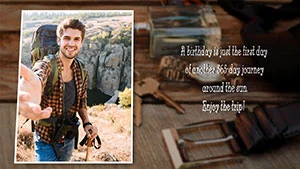

Eager to create your own slideshow? Download this user-friendly birthday video maker and edit a stunning slideshow in mere minutes!
Birthday Video Ideas For Any Occasion
Want to create a happy birthday video that looks professional? Then consider its main idea and theme first. It should be easy to make yet impressive enough for a gift. If the birthday party is close and you’re still not sure what kind of video you’d like to make, don’t worry. You can choose one of these slideshow ideas:
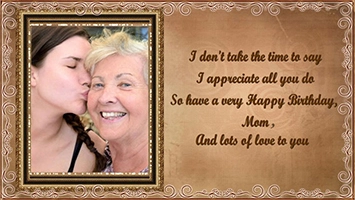
Video Gift for Your Mom or Dad
Our family members are the people most special to us. We always do our best to surprise them with an awesome gift. Throw a few family photos and videos, write your heartfelt wishes, and spice it up with effects. This is a heart-warming gift your parents will never forget!

Party Invitation Video
You can also use a slideshow as an invitation to celebrate the birthday. Let the guests know where and when the celebration takes place. Your birthday party invitation can be easily shared online with your friends and family.
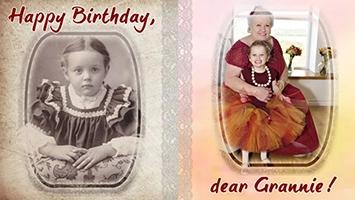
Life Story Recap
Looking for gift ideas for someone’s big anniversary? A life story video will be perfect for this occasion! You can ask their friends and family to send you some childhood photos or milestones pictures. This makes a great gift for both younger and older adults.

Interview-Like Video
Become a reporter for a moment and make an interview-styled birthday video. Ask their friends what they think of the birthday person. Then combine the clips into one video. Also, make sure to add bloopers to your video - guests will definitely have a good laugh.

Gift for Your Significant Other
Create a happy birthday video to express your love for your partner. Show special moments in your relationship and express your feelings with photos, stickers, and sweet captions. Add sentimental music to evoke shared memories and create a romantic atmosphere.
These are just a couple of ideas for your happy birthday video. The possibilities are countless - just unlock your creativity and don’t be afraid to go beyond standard greeting videos.
Frequently Asked Questions
How to say happy birthday in a stylish way?
To deliver your heartfelt wishes, you can make an aesthetic birthday video. There are programs with automatic tools that can help you. Pick one to easily put together some photos and quotes and share your greeting card on the Internet.
What is the best happy birthday video maker?
SmartSHOW 3D is one of the best automatic programs you can use. This software allows you to make movie-like videos in just a couple of clicks. There is an extensive collection of audio tracks, animation effects, and pre-designed templates.
Is there uplifting and happy music for birthday videos?
There’s no perfect soundtrack for a birthday slideshow. But we recommend you pick popular hits, happy tunes, or favorite music of the birthday person. You can find more ideas here. However, some online platforms block videos with unlicensed audio. Make sure you use licensed or royalty-free music. For instance, SmartSHOW 3D provides 200+ tunes you can use with no problem.
How do I make a surprise birthday video?
First, launch SmartSHOW 3D and pick the template you like the most. Then select the images you’d like to use in the slideshow, choose background music, and voila!
Start now with SmartSHOW 3D!




