How to Make a Good Photo Slideshow
Slideshows are no longer some kind of novelty, but instead they are a great way to showcase your photo collection in a fun and lively manner. Still, bear in mind that a good slideshow isn’t just a bunch of images changing each other, but a crowd pleasing spectacle with an engaging story, spectacular effects, and emotional music. So you might be wondering how to make a good slideshow to wow your audience. Well, that’s what we are here to tell you.

In this article, we’ll be looking at the elements that make up an awesome photo movie. We’ll be sharing with you doable and effective slideshow tips and ideas so that you could create a one-of-a-kind video that would move or engage your audience - depending on your goals. So without further ado, let’s find out the best way to make a photo slideshow right on your first try.
1. Decide on the Concept
Everything starts with the idea. To find it, answer the following questions. What will your slideshow be about? What is its purpose? For instance, you might choose to show pictures from your latest vacation to your friends on Facebook. Alternatively, your goal might be to make a great slideshow for your wedding anniversary to surprise your spouse. So take whatever idea lies at the basis and expand on it. This will help you decide on the overall aesthetics, duration, and soundtrack.
Even if you have no particular occasion and just want to turn a bunch of cute images into an even cuter video, it still has to have a certain style. Your task is to find it. Search for inspiration anywhere - movies, music videos, sample slideshows found online, premade templates within softwares, etc. Once you find the concept for your slideshow, all other things will fall naturally into place - the style, pace, duration, music choice.
2. Consider Your Audience
When coming up with the idea for your video, make sure to take your potential audience into consideration as well. This should affect your slideshow in many regards. First of all, visually. For example, if you are making a slideshow video for your kid’s preschool graduation, steer clear off dark shades. Are you creating a slideshow to honor your grandma’s birthday? Don’t include too many poems or quotes she might have trouble reading without her glasses. Well, you get the gist.

The pace and duration of your video are also dependent on the people viewing it. Younger audiences will enjoy a tightly-paced slideshow with pictures interchanging swiftly. In this case your video should clock in at 3 minutes tops. On the contrary, older people would like to take their time appreciating every slide. A video for them might even go over 10 minutes.
3. Set the Ideal Running Time
So how long should a slideshow be? Sad news first - there is no ideal duration. This is all a matter of taste, number of images you want to use, and expected endurance of your audience. However, there are several guidelines you might want to follow. First of all, don’t make your video too short - like under two minutes. Your slideshow will be too underwhelming and quite probably unevenly paced. On the other hand, don’t be tempted to make it too long - over 15 minutes. You’ll only end up with a stalling creation that would bore your viewers - even the most devoted of them.
Make your slideshow run for 5-8 minutes and include 10-12 pictures per minute. This would be enough both to show your awesome photo archive and your visual style and to keep your viewers engaged. In case you insist on cramming all your images into a video, consider creating several shorter videos and showing them in succession with considerable breaks between.
4. Create the Perfect Pace
If you want to learn how to make a good picture slideshow, you should first understand the importance of its pace. The pace of your slideshow might vary from theme to theme, but it should always be consistent. It means that if you set a concrete tempo, there could be no lapse or sudden change, otherwise it might throw your viewers off. The best way to set the pace is to decide how many seconds per picture should the camera linger in your slideshow. The rule of thumb is simple - don’t make it less than 3 seconds and don’t exceed 10 seconds.

Make the pace not only consistent, but also matching the overall mood of the video. Do not create a fast-paced memorial slideshow and don’t make a slow-burner for a teenager’s birthday video.
If you use footage for your slideshow, make sure to edit it before adding. Trim the length, cut out all the unnecessary footage to have a tightly-wound clip.
5. Use Proper Soundtrack
Doesn't matter if you have a killer concept, perfect duration and pace - make a bad choice of music and you’ll ruin your creation. After all, music has an immense power over our emotions. So this should be your starting point - think of the feeling you want your slideshow to evoke. Want to make them happy - choose an upbeat song or some chart-topper. Looking to create a serene and tranquil mood - go with a soothing instrumental piece or classics.
Once again, your potential audience is a thing to consider. Use the tune you know would please the demographics and avoid any controversial songs - both in terms of lyrics and sound. If you are looking for a way to create a unique soundscape, try mixing two different tracks together. In case your video runs longer than an average song, use another one that would be starkly different - just overlap them carefully to create a shift in tone that would certainly engage your audience.
Another nice trick is to match the tune’s dynamics with the visuals. For instance, when the song reaches its peak, put the most thrilling imagery. But when the sound goes down, distract your audience with a quote or poem slide.
6. Cull Images Wisely
Culling pictures for your slideshow doesn't necessarily mean that you just have to choose the pretties. Granted, it’s nice to only include gorgeous images, but it’s a lot more rewarding to cull the images that tell a story. Do not go with many repetitive pics - try to find those that alternate in orientation, composition, lighting. However, try to stick to a single color palette for a more pleasant impression - or break your images into different color groups.

Make sure to incorporate clips into your slideshow as well. First of all, they add more dynamics to your video. Besides, the stories they tell are a lot more visual and interesting than just still life photos. But do not overdo on the number of clips - try to keep it down to three per slideshow.
7. Keep Focus Off Decorations
When people first discover slideshow making, they are greatly tempted to use every embellishment in their videos. Unless you are competing in the Gaudiest Slideshow contest, do not do it. The effects and decorations you use should not overshadow the images you are showing. So when adding embellishments to your slideshow, use very few of them.
One of the best ways to make a photo slideshow memorable is to add a bit of nature effects to it. Making a winter holiday video? Throw in a bit of snow. Framing an autumn-themed photoshoot? Use brightly colored leaves to lift the mood and so on.
8. Add Quotes for Bigger Impact
Yes, they say that a picture is worth a thousand words, but sometimes it is just a lot more beneficial to say what you feel. We encourage you to use text if you are making a Happy Birthday video, a holiday video, or a tribute. If you are making a wedding slideshow, a love poem or a quote from a romantic movie will be a welcome addition.

But when you add text, keep in mind several guidelines. Make it readable. Do not employ whimsical fonts, don’t make the words too small for viewers to read. Additionally, find the perfect duration of the text slide to make sure the audience has enough time to read it.
9. Make Use of Animations and Transitions
Want to create a really cool slideshow? Then be sure to animate your pictures. Make your images slowly appear out of thin air, twirl on the slide, or bounce from side to side. Animation effect will not only make your video a visual feast, but will also help you maintain the theme. For instance, use placid and graceful animations for more serious or solemn slideshows and go with more energetic and dynamic effects for jollier videos.
Transitions will also help you carry on the spirit of your slideshow. Go with subtle gradients or curtain wipes for more tranquil and serene videos and choose explosive slide changers for a dynamic slideshow. One tip however - do not stick to just one particular transition throughout the whole video. Just choose a style and use a variety of transitions to keep your viewers guessing what effect comes next.
10. Thou Shalt Test Beforehand
Picture this - you gather all your dear and near for a viewing party. You attempt to play your slideshow but it won't run. Or it does run, but it’s riddled with weird bugs, missing pictures, skipping music. So what was the point of learning how to make a good photo slideshow, right?

This is why you should always test your slideshow of pictures with music before you play it in public. The moment you render it - preview it multiple times. You will not only make sure that it runs smoothly, but might also spot a mistake or an opportunity for improvement here and there.
There is one more less obvious tip. If you create a slideshow using pictures of people that will be in the viewing party, show them your creation in advance. They might not be so inclined to feature in your slideshow or can give you advice on what images would suit the video better.
11. Use the Right Export Format
You can't just render your video in a certain format and showcase it everywhere - from a viewing party at your house to your Facebook page. You need to choose the perfect format to export it in. First of all, the right format ensures compatibility with the devices or platforms you are going to use - so that there are no mishaps.
Second, the right format implies the right resolution. For instance, a video for TV needs a 4K resolution. A more modest 720p is perfect for YouTube. 360p will work well on mobile devices. But if you can’t quite wrap your head around these numbers, just use predetermined export formats within the software of your choice.
12. Pick the Best Software for the Job
Now that you know the what of your slideshow, it’s time to decide on the how and pick the right tool for the job. The first software that probably pops to your mind is Microsoft PowerPoint. This is a sturdy program that is fine for simplistic slideshows. But it lacks artistic elements and basically gives very little creative freedom.

If you are looking for a PC program that would help you express yourself and create a pro-level video, then take a look at the best professional slideshow software the industry has to offer.
If you prefer to shoot your pictures with your phone and would rather use it to create a slideshow, there are tons of options for you, too. Consider some of the best slideshow making apps available to make the perfect choice.

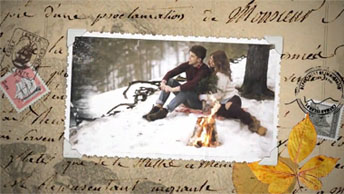


A slideshow isn’t just a way to show your friends a bunch of your pictures. This is a bonafide art that allows you to express your unique vision, style, sense of humor. We have shared with you all we know about making slideshows to help you create the most exciting and visually stunning video. So now that you know how to make a good slideshow, go ahead and unleash your creativity and share your beautiful pictures with the whole world!
Get started with SmartSHOW 3D to create a masterpiece!




